To apply the paragraph formatting
Microsoft Word 2003.. Start learning now!
Microsoft Word is part of the Microsoft Office. Its main function is for producing documents that can includes text, graphics, table, clip art, etc.
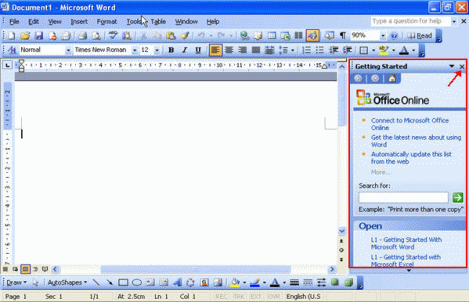
To Do's - Before And After Publishing A Post On Blogger
Hi friends, I would like to share my to do list with you which I feel, will drive more traffic as well as improve the SEO of your blog. I'm not sure whether my techniques are right but, I guarantee that you will see a change in the rankings on the major search engines like Google, Yahoo, etc..

This is featured post 3 title
Replace these every slider sentences with your featured post descriptions.Go to Blogger edit html and find these sentences.Now replace these with your own descriptions. This theme is Customized by Rajib - techncom.blogspot.com.




